public bool autoRepaintOnSceneChange;
描述
启用此属性以在修改 SceneView 时自动重新绘制窗口。
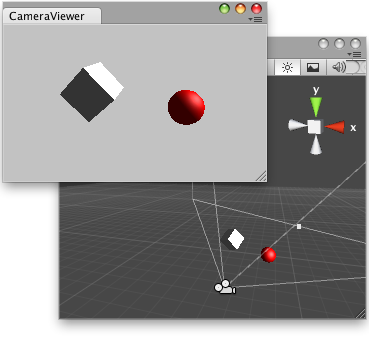
显示主摄像机“看到”内容的编辑器窗口。
// Simple script that lets you render the main camera in an Editor Window. using UnityEngine; using UnityEditor; using UnityEngine.UIElements; public class CameraViewer : EditorWindow { Camera camera; RenderTexture renderTexture; Image image; [MenuItem("Examples/Camera Viewer")] static void Init() { EditorWindow editorWindow = GetWindow(typeof(CameraViewer)); editorWindow.autoRepaintOnSceneChange = true; editorWindow.Show(); } public void Awake() { renderTexture = new RenderTexture((int)position.width, (int)position.height, (int)RenderTextureFormat.ARGB32); } public void OnEnable() { camera = Camera.main; } void CreateGUI() { image = new Image(); image.image = renderTexture; image.style.width = Length.Percent(100); image.style.height = Length.Percent(100); rootVisualElement.Add(image); } public void Update() { if (renderTexture.width != position.width || renderTexture.height != position.height) renderTexture = new RenderTexture((int)position.width, (int)position.height, (int)RenderTextureFormat.ARGB32); image.image = renderTexture; if (camera != null) { camera.targetTexture = renderTexture; camera.Render(); camera.targetTexture = null; } } }