参数
| notification | 通知消息的内容。 |
| fadeoutWait | 显示通知的持续时间。以秒为单位。 |
描述
显示通知消息。
在窗口上显示通知消息。与消息框或日志消息不同,通知将在一段时间后自动淡出。调用 RemoveNotification 可以立即将其删除。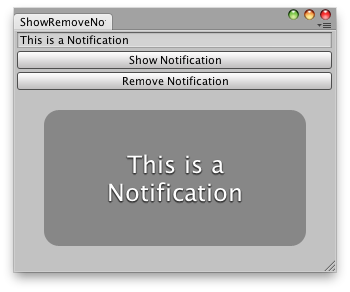
在编辑器窗口中显示通知。
// Simple example that shows a notification message // that the user has typed. using UnityEditor; using UnityEngine; using UnityEngine.Playables; using UnityEngine.UIElements; public class NotificationWindow : EditorWindow { string notification = "This is a notification"; [MenuItem("Examples/Notification Window")] public static void ShowExample() { NotificationWindow wnd = GetWindow<NotificationWindow>(); wnd.titleContent = new GUIContent("Notification Window"); } public void CreateGUI() { // Create button to show notification Button showNotification = new Button(); showNotification.text = "Show!"; showNotification.clicked += () => { this.ShowNotification(new GUIContent(notification)); }; rootVisualElement.Add(showNotification); // Create button to remove notification Button removeNotification = new Button(); removeNotification.text = "Remove!"; removeNotification.clicked += () => { this.RemoveNotification(); }; rootVisualElement.Add(removeNotification); } }