配置异步上传管道
Unity 提供了针对异步上传管道优化的设置。要访问这些设置,请打开项目的 质量设置。
请注意,您无法配置同步上传管道的设置。
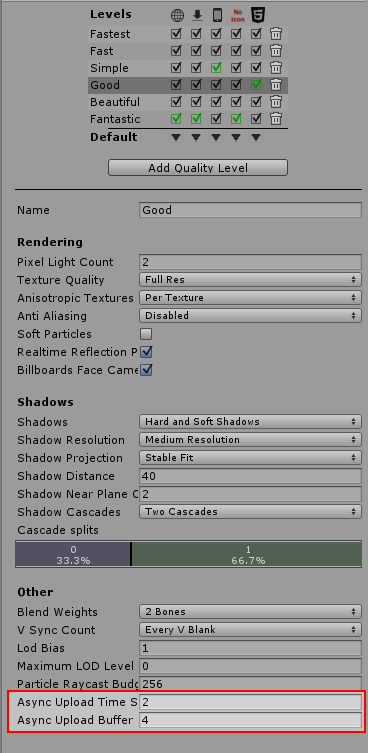
配置网格数据的流式缓冲区
Unity 重新使用单个环形缓冲区将纹理和 网格Unity 的主要图形基元。网格构成了 3D 世界的很大一部分。Unity 支持三角形或四边形多边形网格。Nurbs、Nurms、细分曲面必须转换为多边形。 更多信息
查看 词汇表 数据流式传输到 GPU。这减少了所需的内存分配次数。
异步上传缓冲区 确定此环形缓冲区的大小。它的大小最小为 2 兆字节,最大为 2047 兆字节。
Unity 会自动调整缓冲区大小以适应当前正在加载的最大纹理或网格。这可能是一个缓慢的操作,尤其是在 Unity 必须执行多次操作时,例如,如果您正在加载许多比默认缓冲区大小更大的纹理。为了减少 Unity 必须调整缓冲区大小的次数,请将此值设置为适合您预期加载的最大值。这通常是 场景场景包含游戏的环境和菜单。将每个唯一的场景文件视为一个独特的关卡。在每个场景中,您放置环境、障碍物和装饰,本质上是在构建游戏的各个部分。 更多信息
查看 词汇表 中最大的纹理。
您可以在质量设置窗口中配置此值,或使用 QualitySettings.asyncUploadBufferSize API。
配置 CPU 的上传时间
要控制 CPU 用于将纹理或网格数据上传到 GPU 的时间,请使用 异步上传时间片。该值以每帧毫秒为单位。
较大的值意味着数据将在 GPU 上更快地准备好,但 CPU 在这些帧期间将花费更多时间进行上传操作。请注意,Unity 仅在缓冲区中有等待上传到 GPU 的数据时才使用此时间;如果没有等待的数据,Unity 可以将此时间用于其他操作。
您可以在质量设置窗口中配置此值,或使用 QualitySettings.asyncUploadTimeSlice API。