创建自定义模块详细信息面板
当您选择一个模块时,模块详细信息面板会出现在Profiler一个帮助您优化游戏的窗口。它显示了在游戏各个领域花费的时间。例如,它可以报告渲染、动画或游戏逻辑中花费的时间百分比。 更多信息
查看 词汇表窗口的底部。您可以自定义此部分以显示与您的模块相关的其他详细信息,或显示性能数据的自定义可视化。
要为您的 Profiler 模块创建自定义模块详细信息面板
- 创建一个模块详细信息面板控制器脚本 来绘制自定义模块详细信息面板。
- 创建一个 Profiler 模块脚本,以将您的自定义模块详细信息面板控制器连接到您的自定义 Profiler 模块。
创建控制模块详细信息面板的脚本
您可以使用ProfilerModuleViewController基类来自定义 Profiler 窗口中的模块详细信息面板。为此,创建一个脚本,它控制当您选择特定模块时在模块详细信息面板中显示的内容。
您创建用于自定义模块详细信息面板的脚本必须
- 为视图控制器定义一个公共构造函数,该构造函数调用基构造函数
base(profilerWindow)。 - 覆盖
CreateView以构建自定义模块详细信息面板。
例如
public class CustomDetailsViewController : ProfilerModuleViewController
{
public CustomDetailsViewController(ProfilerWindow profilerWindow) : base(profilerWindow) { }
protected override VisualElement CreateView()
{
// Create your UI.
}
}
有关完整模块详细信息面板控制器脚本的示例,请参见模块详细信息面板控制器脚本示例.
模块详细信息面板控制器脚本示例
以下示例脚本创建了一个模块详细信息面板控制器,该控制器在模块详细信息面板中绘制一个显示文本的单个标签。
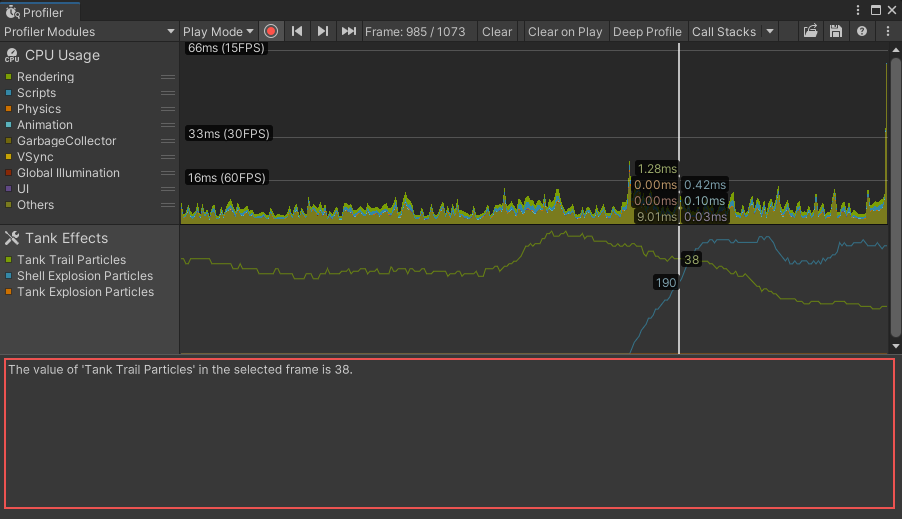
此模块详细信息面板控制器脚本示例执行以下操作
- 定义并创建一个标签来显示您要捕获的值,并将此标签添加到模块详细信息面板。
- 定义一个构造函数来控制模块详细信息面板,并使用 CreateView 来构建自定义模块详细信息面板。
- 使用当前帧中的数据填充标签,并在每帧后更新标签。
- 获取一个您可以显示在模块详细信息面板中的字符串类型的计数器值。
- 指定要显示在模块详细信息面板中的文本,并告诉 Profiler 每帧自动更新它。
using UnityEditor;
using UnityEditorInternal;
using Unity.Profiling.Editor;
using UnityEngine.UIElements;
public class TankEffectsDetailsViewController : ProfilerModuleViewController
{
// Define a label, which will display the total particle count for tank trails in the selected frame.
Label m_TankTrailParticleCountLabel;
// Define a constructor for the view controller, which calls the base constructor with the Profiler Window passed from the module.
public TankEffectsDetailsViewController(ProfilerWindow profilerWindow) : base(profilerWindow) { }
// Override CreateView to build the custom module details panel.6666666667reateView()
{
var view = new VisualElement();
// Create the label and add it to the view.
m_TankTrailParticleCountLabel = new Label() { style = { paddingTop = 8, paddingLeft = 8 } };
view.Add(m_TankTrailParticleCountLabel);
// Populate the label with the current data for the selected frame.
ReloadData();
// Be notified when the selected frame index in the Profiler Window changes, so we can update the label.
ProfilerWindow.SelectedFrameIndexChanged += OnSelectedFrameIndexChanged;
return view;
}
// Override Dispose to do any cleanup of the view when it is destroyed. This is a standard C# Dispose pattern.
protected override void Dispose(bool disposing)
{
if (!disposing)
return;
// Unsubscribe from the Profiler window event that we previously subscribed to.
ProfilerWindow.SelectedFrameIndexChanged -= OnSelectedFrameIndexChanged;
base.Dispose(disposing);
}
void ReloadData()
{
// Retrieve the TankTrailParticleCount counter value from the Profiler as a formatted string.
var selectedFrameIndexInt32 = System.Convert.ToInt32(ProfilerWindow.selectedFrameIndex);
var value = ProfilerDriver.GetFormattedCounterValue(selectedFrameIndexInt32, GameStatistics.TanksCategory.Name, GameStatistics.TankTrailParticleCountName);
// Update the label's text with the value.
m_TankTrailParticleCountLabel.text = $"The value of '{GameStatistics.TankTrailParticleCountName}' in the selected frame is {value}.";
}
void OnSelectedFrameIndexChanged(long selectedFrameIndex)
{
// Update the label with the current data for the newly selected frame.
ReloadData();
}
}
在模块详细信息面板中创建自定义 UI 元素
您可以使用 Unity 的 UIToolkit 为模块详细信息面板构建自定义UI(用户界面) 允许用户与您的应用程序交互。Unity 当前支持三个 UI 系统。 更多信息
查看 词汇表。有关更多信息,请参见UI Toolkit.
以下示例图像显示了一个自定义模块详细信息面板,它属于一个自定义自适应性能模块

将自定义模块详细信息面板连接到 Profiler 模块
要显示自定义模块详细信息面板,您需要在选择 Profiler 模块时实例化模块详细信息面板控制器。为此,覆盖CreateDetailsViewController以创建并绘制新的模块详细信息面板控制器。当 Unity 显示模块的详细信息面板时,它会调用此方法。
以下代码示例为名为TankEffectsProfilerModule的模块实例化一个自定义模块详细信息面板
using Unity.Profiling.Editor;
[System.Serializable]
[ProfilerModuleMetadata("Tank Effects")]
public class TankEffectsProfilerModule : ProfilerModule
{
static readonly ProfilerCounterDescriptor[] k_Counters = new ProfilerCounterDescriptor[]
{
new ProfilerCounterDescriptor(GameStatistics.TankTrailParticleCountName, GameStatistics.TanksCategory),
new ProfilerCounterDescriptor(GameStatistics.ShellExplosionParticleCountName, GameStatistics.TanksCategory),
new ProfilerCounterDescriptor(GameStatistics.TankExplosionParticleCountName, GameStatistics.TanksCategory),
};
public TankEffectsProfilerModule() : base(k_Counters) { }
public override ProfilerModuleViewController CreateDetailsViewController()
{
return new TankEffectsDetailsViewController(ProfilerWindow);
}
}
在模块详细信息面板中可视化其他计数器
您可以在模块详细信息面板中显示未包含在模块图表视图中的计数器。当您想为选择的帧显示其他数据时,这很有用。
Profiler 会在模块处于活动状态时自动捕获属于模块图表视图的所有计数器的类别。要捕获其他计数器,请编写一个脚本来告诉 Profiler 在模块处于活动状态时捕获特定类别。
例如,以下脚本使用autoEnabledCategoryNames构造函数参数来指定脚本一段代码,允许您创建自己的组件、触发游戏事件、随时间推移修改组件属性并以任何您喜欢的方式响应用户输入。 更多信息
查看 词汇表和内存类别。这会在模块处于活动状态时启用这些类别
using Unity.Profiling;
using Unity.Profiling.Editor;
[System.Serializable]
[ProfilerModuleMetadata("Tank Effects")]
public class TankEffectsProfilerModule : ProfilerModule
{
static readonly ProfilerCounterDescriptor[] k_Counters = new ProfilerCounterDescriptor[]
{
new ProfilerCounterDescriptor(GameStatistics.TankTrailParticleCountName, ProfilerCategory.Scripts),
new ProfilerCounterDescriptor(GameStatistics.ShellExplosionParticleCountName, ProfilerCategory.Scripts),
new ProfilerCounterDescriptor(GameStatistics.TankExplosionParticleCountName, ProfilerCategory.Scripts),
};
// Enable the ProfilerCategory.Scripts and ProfilerCategory.Memory categories when the module is active.
static readonly string[] k_AutoEnabledCategoryNames = new string[]
{
ProfilerCategory.Scripts.Name,
ProfilerCategory.Memory.Name
};
// Pass the auto-enabled category names to the base constructor.
public TankEffectsProfilerModule() : base(k_Counters, autoEnabledCategoryNames: k_AutoEnabledCategoryNames) { }