声明
public static EditorWindow GetWindowWithRect(Type windowType, Rect rect, bool utility = false, string title = null);参数
| windowType | 窗口的类型。必须派生自 EditorWindow。 |
| rect | 新创建的窗口将在屏幕上显示的位置。 |
| utility | 将其设置为 true 以创建浮动实用程序窗口,设置为 false 以创建普通窗口。 |
| title | 如果 GetWindow 创建了一个新窗口,它将获得此标题。如果此值为 null,则使用类名作为标题。 |
描述
返回当前屏幕上类型为 t 的第一个 EditorWindow。
如果没有,则在位置 rect 处创建并显示新窗口,并返回其实例。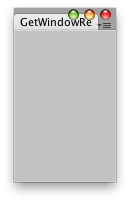
在屏幕左上角创建一个空的 100x150px 窗口。
using UnityEngine; using UnityEditor; // Create a dockable empty window at the top left corner of the screen // with 100px width and 150px height. public class EditorWindowTestRect : EditorWindow { [MenuItem("Examples/Display simple sized Window")] static void Initialize() { EditorWindowTestRect window = (EditorWindowTestRect)EditorWindow.GetWindowWithRect(typeof(EditorWindowTestRect), new Rect(0, 0, 100, 150)); } }
参数
| T | 窗口的类型。必须派生自 EditorWindow。 |
| rect | 新创建的窗口将在屏幕上显示的位置。 |
| utility | 将其设置为 true 以创建浮动实用程序窗口,设置为 false 以创建普通窗口。 |
| title | 如果 GetWindow 创建了一个新窗口,它将获得此标题。如果此值为 null,则使用类名作为标题。 |
| focus | 是否将焦点赋予窗口,如果该窗口已存在。(如果 GetWindow 创建了一个新窗口,它将始终获得焦点)。 |
返回值
T 类型为 T 的 EditorWindow 实例。
描述
返回当前屏幕上类型为 t 的第一个 EditorWindow。
如果没有,则在位置 rect 处创建并显示新窗口,并返回其实例。