参数
| position | 屏幕上用于切换的矩形。 |
| label | 切换前面的可选标签。 |
| value | 切换显示的状态。 |
| style | 可选的GUIStyle。 |
返回值
bool 切换的选择状态。
描述
创建一个切换。
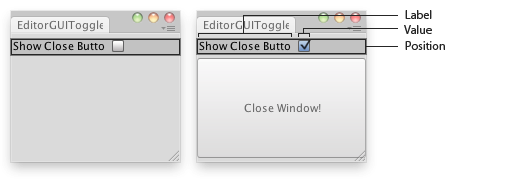
编辑器窗口中的切换控件。
// Use a toggle button to show/hide a button that can close the window. using UnityEngine; using UnityEditor;
class EditorGUIToggle : EditorWindow { bool showClose = true;
[MenuItem("Examples/EditorGUI Toggle usage")] static void Init() { EditorGUIToggle window = (EditorGUIToggle)GetWindow(typeof(EditorGUIToggle), true, "My Empty Window"); window.Show(); }
void OnGUI() { showClose = EditorGUI.Toggle(new Rect(0, 5, position.width, 20), "Show Close Button", showClose); if (showClose) if (GUI.Button(new Rect(0, 25, position.width, 100), "Close Window!")) this.Close(); } }