描述
窗口在屏幕空间中的所需位置。
设置此值将取消停靠已停靠的窗口。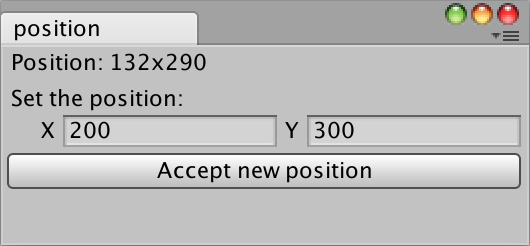
创建一个具有位置的未停靠编辑器窗口。
// The position of the window is displayed when it is // external from Unity. using UnityEngine; using UnityEditor; using UnityEngine.UIElements; public class PositionExample : EditorWindow { Vector2Int p1; bool showButton = true; [MenuItem("Examples/Window Position")] static void Init() { GetWindow<PositionExample>("position"); } void CreateGUI() { Rect r = position; var label = new Label("Position: " + r.x + "x" + r.y); rootVisualElement.Add(label); var field = new Vector2IntField("Set the position:"); rootVisualElement.Add(field); if (showButton) { var button = new Button(() => { r.x = field.value.x; r.y = field.value.y; position = r; }); button.text = "Accept new position"; rootVisualElement.Add(button); } } }