描述
传递给控件以指定最小宽度的选项。
注意:此选项将覆盖自动宽度布局参数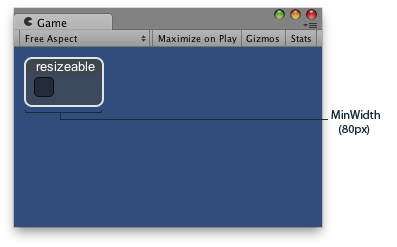
窗口的最小允许宽度。
using UnityEngine;
public class ExampleScript : MonoBehaviour { // Draws a window you can resize between 80px and 200px height // Just click the box inside the window and move your mouse Rect windowRect = new Rect(10, 10, 100, 100); bool scaling = false;
void OnGUI() { windowRect = GUILayout.Window(0, windowRect, ScalingWindow, "resizeable", GUILayout.MinHeight(80), GUILayout.MaxHeight(200)); }
void ScalingWindow(int windowID) { GUILayout.Box("", GUILayout.Width(20), GUILayout.Height(20)); if (Event.current.type == EventType.MouseUp) { scaling = false; } else if (Event.current.type == EventType.MouseDown && GUILayoutUtility.GetLastRect().Contains(Event.current.mousePosition)) { scaling = true; }
if (scaling) { windowRect = new Rect(windowRect.x, windowRect.y, windowRect.width + Event.current.delta.x, windowRect.height + Event.current.delta.y); } } }