参数
| position | 屏幕上用于文本字段的矩形。 |
| text | 要编辑的文本。 |
| style | 可选的 GUIStyle。 |
返回值
string 用户输入的文本。
描述
创建一个文本区域。
这与 GUI.TextArea 的工作方式相同,但在编辑器中正确响应全选、复制、粘贴等操作。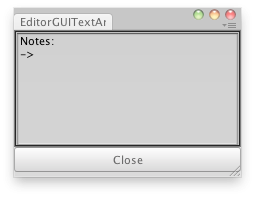
编辑器窗口中的文本区域。
using UnityEngine; using UnityEditor;
// Create a window where you can have notes // This doesnt preserve the notes between sessions. // // check EditorPrefs Get/SetString to save the notes.
class EditorGUITextArea : EditorWindow { string note = "Notes:\n->";
[MenuItem("Examples/Notes")] static void Init() { EditorWindow window = GetWindow<EditorGUITextArea>(); window.position = new Rect(0, 0, 350, 70); window.Show(); }
void OnGUI() { note = EditorGUI.TextArea(new Rect(3, 3, position.width - 6, position.height - 35), note); if (GUI.Button(new Rect(0, position.height - 30, position.width, 25), "Close")) { this.Close(); } } }