声明
public static string TextArea(string text, params GUILayoutOption[] options);参数
| text | 要编辑的文本。 |
| style | 可选的 GUIStyle。 |
| options | 指定额外布局属性的可选布局选项列表。此处传递的所有值都将覆盖 style 定义的设置。其他资源:GUILayout.Width、GUILayout.Height、GUILayout.MinWidth、GUILayout.MaxWidth、GUILayout.MinHeight、GUILayout.MaxHeight、GUILayout.ExpandWidth、GUILayout.ExpandHeight。 |
返回值
string 用户输入的文本。
说明
创建文本区域。
这与 @@GUILayout.TextArea@@ 的工作原理相同,对诸如“在编辑器中全选”、“复制”、“粘贴”等操作做出适当响应。
有关撤销支持,请参阅 Undo.RecordObject。
要使文本自动换行,请设置 EditorStyles.textField.wordWrap。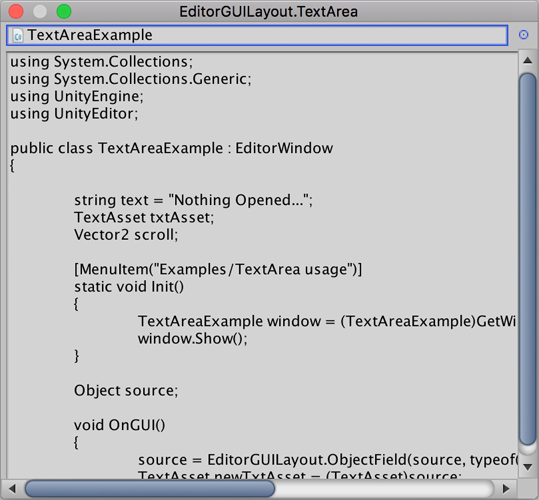
快速脚本编辑器。
// Simple script that lets you visualize your scripts in an editor window // This can be expanded to save your scripts also in the editor window.
using UnityEngine; using UnityEditor;
public class TextAreaExample : EditorWindow { string text = "Nothing Opened..."; TextAsset txtAsset; Vector2 scroll;
[MenuItem("Examples/TextArea usage")] static void Init() { TextAreaExample window = (TextAreaExample)GetWindow(typeof(TextAreaExample), true, "EditorGUILayout.TextArea"); window.Show(); }
Object source;
void OnGUI() { source = EditorGUILayout.ObjectField(source, typeof(Object), true); TextAsset newTxtAsset = (TextAsset)source;
if (newTxtAsset != txtAsset) ReadTextAsset(newTxtAsset);
scroll = EditorGUILayout.BeginScrollView(scroll, GUILayout.Height(position.height - 30)); text = EditorGUILayout.TextArea(text); EditorGUILayout.EndScrollView(); }
void ReadTextAsset(TextAsset txt) { text = txt.text; txtAsset = txt; } }