声明
public static int SelectionGrid(int selected, string[] texts, int xCount, params GUILayoutOption[] options);声明
public static int SelectionGrid(int selected, Texture[] images, int xCount, params GUILayoutOption[] options);声明
public static int SelectionGrid(int selected, GUIContent[] content, int xCount, params GUILayoutOption[] options);声明
public static int SelectionGrid(int selected, string[] texts, int xCount, GUIStyle style, params GUILayoutOption[] options);声明
public static int SelectionGrid(int selected, Texture[] images, int xCount, GUIStyle style, params GUILayoutOption[] options);声明
public static int SelectionGrid(int selected, GUIContent[] contents, int xCount, GUIStyle style, params GUILayoutOption[] options);参数
| selected | 所选按钮的索引。 |
| texts | 显示在按钮上的字符串数组。 |
| images | 按钮上的纹理数组。 |
| contents | 按钮的文本、图像和工具提示数组。 |
| xCount | 水平方向可以容纳多少元素。元素将按比例缩放以适应,除非样式定义了固定宽度以使用。控件的高度将由元素数量决定。 |
| style | 要使用的样式。如果留空,将使用当前 GUISkin 的 button 样式。 |
| options | 指定额外布局属性的一个可选布局选项列表。此处传入的任何值都会覆盖由 style 定义的设置。其他资源:GUILayout.Width、GUILayout.Height、GUILayout.MinWidth、GUILayout.MaxWidth、GUILayout.MinHeight、GUILayout.MaxHeight、GUILayout.ExpandWidth、GUILayout.ExpandHeight。 |
返回
int 所选按钮的索引。
说明
生成选择网格。
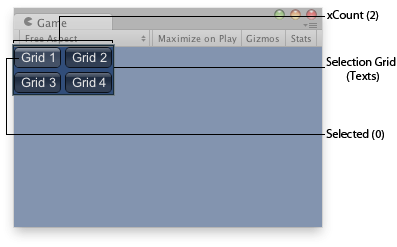
游戏视图中的选择网格。
using UnityEngine;
public class ExampleScript : MonoBehaviour { int selGridInt = 0; string[] selStrings = {"radio1", "radio2", "radio3"};
void OnGUI() { GUILayout.BeginVertical("Box"); selGridInt = GUILayout.SelectionGrid(selGridInt, selStrings, 1); if (GUILayout.Button("Start")) { Debug.Log("You chose " + selStrings[selGridInt]); } GUILayout.EndVertical(); } }