已弃用 LookLikeControls 和 LookLikeInspector 模式已弃用。使用 EditorGUIUtility.labelWidth 和 EditorGUIUtility.fieldWidth 控制标签和字段宽度。
声明
public static void LookLikeControls(float _labelWidth, float _fieldWidth);参数
| labelWidth | 用于前缀标签的宽度。 |
| fieldWidth | 文本条目的宽度。 |
说明
使所有 EditorGUI 看起来像常规控件。
这会使 EditorGUI 用到的默认样式看起来像控件(例如,EditorGUI.Popup 变为一个完整的弹出菜单)。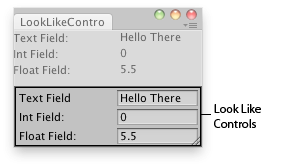
带有“LookLikeControls”样式的编辑器窗口。
using UnityEngine; using UnityEditor;
// Simple editor window that shows the difference between // Look like controls and look like inspector
class LookLikeControlsInspector : EditorWindow { int integer1 = 0; float float1 = 5.5f;
[MenuItem("Examples/Look Like Controls - Inspector")] static void Init() { var window = GetWindow<LookLikeControlsInspector>(); window.Show(); }
void OnGUI() { EditorGUIUtility.LookLikeInspector(); EditorGUILayout.TextField("Text Field:", "Hello There"); EditorGUILayout.IntField("Int Field:", integer1); EditorGUILayout.FloatField("Float Field:", float1); EditorGUILayout.Space(); EditorGUIUtility.LookLikeControls(); EditorGUILayout.TextField("Text Field", "Hello There"); EditorGUILayout.IntField("Int Field:", integer1); EditorGUILayout.FloatField("Float Field:", float1); } }