参数
| label | 在字段上方显示的标签。 |
| value | 要编辑的值。 |
| options | 布局选项的可选列表,指定额外的布局属性。在此传入的任何值都将覆盖由 style 定义的设置。其他资源:GUILayout.Width、GUILayout.Height、GUILayout.MinWidth、GUILayout.MaxWidth、GUILayout.MinHeight、GUILayout.MaxHeight、GUILayout.ExpandWidth、GUILayout.ExpandHeight。 |
返回
Rect 用户输入的值。
说明
创建一个用于输入 Rect 的 X、Y、W 和 H 字段。
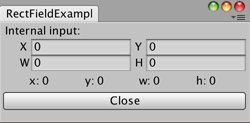
捕获 RectField 的大小。
using UnityEditor; using UnityEngine;
public class RectFieldExample : EditorWindow { static Rect pos;
[MenuItem("Examples/RectField Example")] static void rectFieldExample() { RectFieldExample window = EditorWindow.GetWindowWithRect<RectFieldExample>(new Rect(0, 0, 250, 100)); window.Show(); }
void OnGUI() { EditorGUILayout.BeginVertical(); pos = EditorGUILayout.RectField("Internal input:", pos);
EditorGUILayout.BeginHorizontal(); GUILayout.FlexibleSpace(); GUILayout.Label("x: " + (pos.x).ToString()); GUILayout.FlexibleSpace(); GUILayout.Label("y: " + (pos.y).ToString()); GUILayout.FlexibleSpace(); GUILayout.Label("w: " + (pos.width).ToString()); GUILayout.FlexibleSpace(); GUILayout.Label("h: " + (pos.height).ToString()); GUILayout.FlexibleSpace(); EditorGUILayout.EndHorizontal(); EditorGUILayout.EndVertical();
if (GUILayout.Button("Close")) { this.Close(); } } }