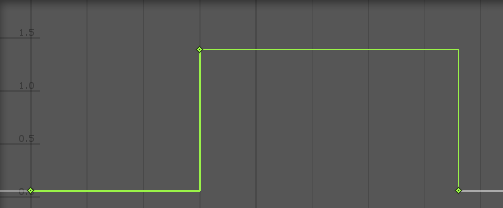编辑动画曲线
Unity 编辑器中有多个不同的功能和窗口使用曲线来显示和编辑数据。您用于查看和操作曲线的方法在所有这些区域中基本相同,尽管也有一些例外。
- 在动画窗口中,曲线用于在一个动画片段可用于动画角色或简单动画的动画数据。它是一个简单的“单元”运动,例如(一个特定实例的)“空闲”、“行走”或“跑步”。 更多信息
参见术语表中显示和编辑动画属性随时间的变化值。
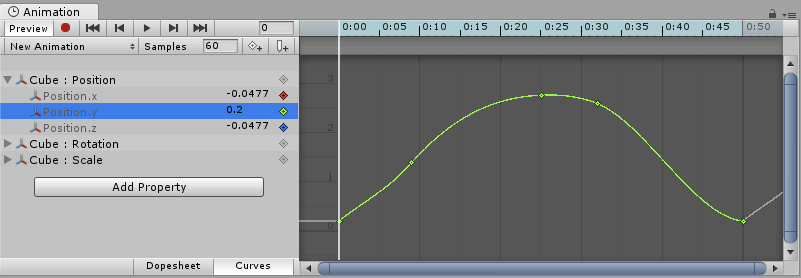
- 脚本组件可以具有类型为动画曲线的成员变量,这些变量可以用于各种用途。在检视面板一个 Unity 窗口,显示当前选定游戏对象、资源或项目设置的信息,允许您检查和编辑值。 更多信息
参见术语表中点击这些变量将打开曲线编辑器。
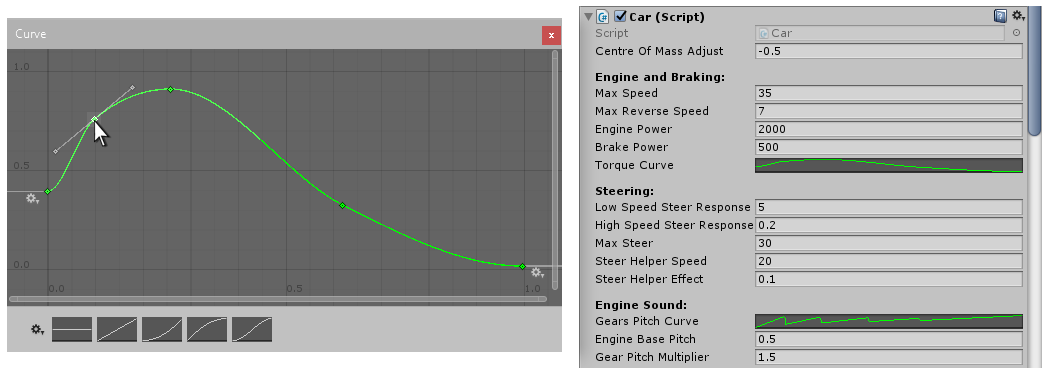
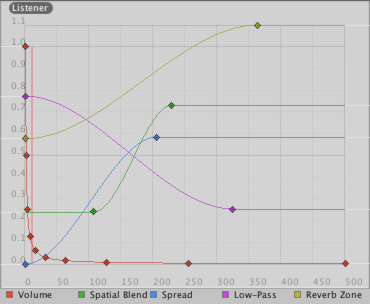
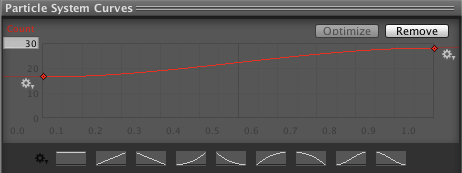
虽然这些控件存在细微差别,但所有控件中的曲线都以完全相同的方式进行编辑。此页面说明如何在这些控件中导航和编辑曲线。
在曲线上添加和移动关键帧
您可以通过在要添加关键帧的曲线位置双击来添加曲线关键帧。您也可以右键单击曲线,然后从上下文菜单中选择添加关键帧。
添加后,可以使用鼠标移动关键帧
- 单击关键帧以选择它。使用鼠标拖动选定的关键帧。
- 要在拖动时将关键帧捕捉到网格,请在拖动时按住 Mac 上的Command键 / Windows 上的Control键。
也可以一次选择多个关键帧
- 要一次选择多个关键帧,请按住Shift键并单击关键帧。
- 要取消选择选定的关键帧,请在按住Ctrl键的同时再次单击它。
- 要选择矩形区域内的所有关键帧,请单击空白处并拖动以形成矩形选择。
- 通过按住Shift键,也可以将矩形选择添加到现有选定的关键帧。
可以通过选择关键帧并按Delete键,或右键单击它们并从上下文菜单中选择删除关键帧来删除关键帧。
编辑关键帧
在曲线编辑器中直接编辑关键帧值是 Unity 5.1 中的新功能。使用Enter/Return或上下文菜单开始编辑选定的关键帧,使用Tab键在字段之间切换,使用Enter/Return键确认,使用Escape键取消编辑。
导航曲线视图
在使用动画视图时,您可以轻松放大要处理的曲线的细节,或缩小以获得完整视图。
您可以随时按F键以完全选择显示的曲线或选定的关键帧。
缩放
您可以使用鼠标滚轮、触控板的缩放功能或按住Alt键的同时右键拖动鼠标来缩放一个相机控件,允许您缩放屏幕上的视图。要缩放 Unity 编辑器中的相机,请按 Alt + 右键单击并拖动。 更多信息
参见术语表曲线视图。
您只能在水平或垂直轴上缩放
- 在 Mac 上按住Command键 / Windows 上按住Control键的同时缩放以水平缩放。
- 按住Shift键的同时缩放以垂直缩放。
此外,您可以拖动滚动条的端盖以缩小或扩大曲线视图中显示的区域。
平移
您可以通过鼠标中键拖动或按住Alt键的同时左键拖动鼠标来平移曲线视图。
编辑切线
一个关键帧有两个切线 - 一个在左侧用于进入斜率,一个在右侧用于离开斜率。切线控制关键帧之间曲线的形状。您可以从多种不同的切线类型中进行选择,以控制曲线离开一个关键帧并到达下一个关键帧的方式。右键单击一个关键帧以选择该关键帧的切线类型。
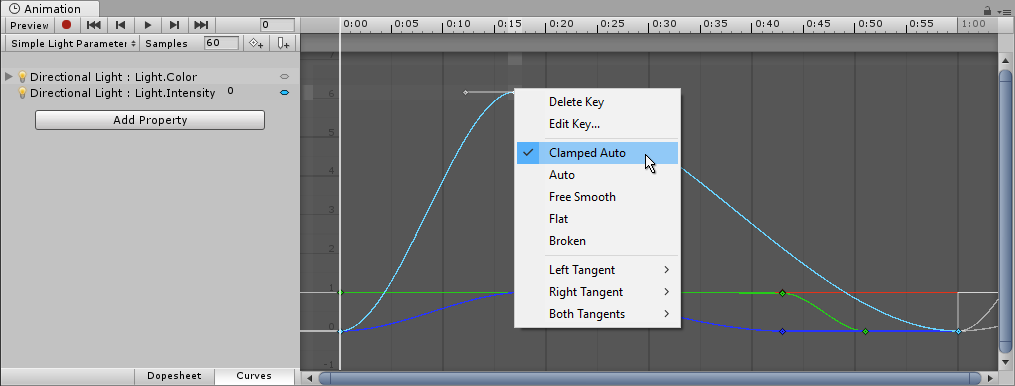
为了使动画值在经过关键帧时平滑变化,左右切线必须共线。以下切线类型确保平滑性
- 固定自动:这是默认的切线模式。切线会自动设置,使曲线平滑地穿过关键帧。当编辑关键帧的位置或时间时,切线会调整以防止曲线“超出”目标值。如果您在“固定自动”模式下手动调整关键帧的切线,则会切换到自由平滑模式。在下面的示例中,切线会在移动关键帧时自动进入斜率并变平
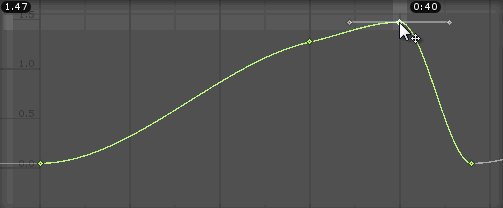
-
自动:这是一种旧版切线模式,为了与旧项目保持向后兼容而保留为一个选项。除非您有使用此模式的特定原因,否则请使用默认的固定自动。当关键帧设置为此模式时,切线会自动设置,使曲线平滑地穿过关键帧。但是,与固定自动模式相比,有两个区别
- 当编辑关键帧的位置或时间时,切线不会自动调整;它们只会在最初将关键帧设置为此模式时进行调整。
- 当 Unity 计算切线时,它不会考虑避免关键帧目标值的“超出”。
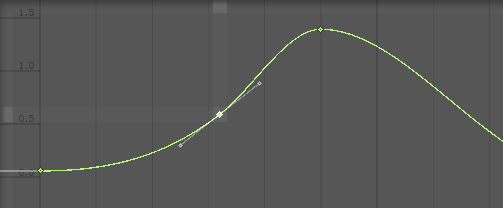
- 自由平滑:拖动切线手柄以自由设置切线。它们被锁定为共线以确保平滑性。
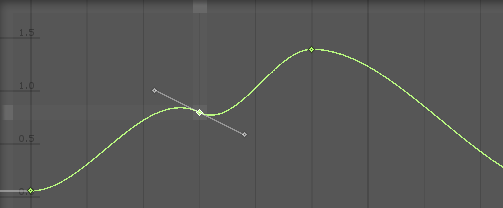
- 平坦:切线设置为水平(这是自由平滑的一种特殊情况)。
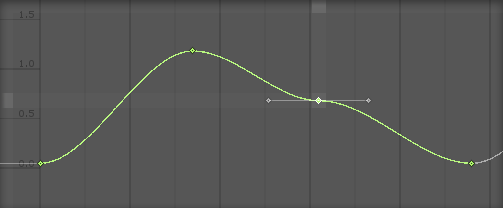
有时您可能不希望曲线在经过关键帧时平滑。要创建曲线的急剧变化,请选择其中一种断开切线模式。
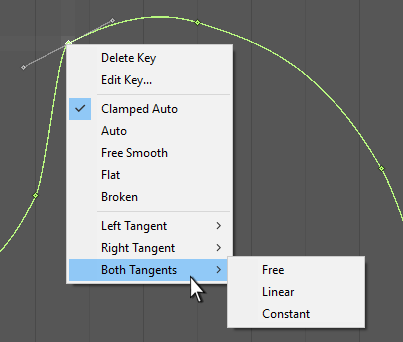
使用断开切线时,可以分别设置左右切线。左右切线中的每一个都可以设置为以下类型之一
- 断开 - 自由:拖动切线手柄以自由设置切线。
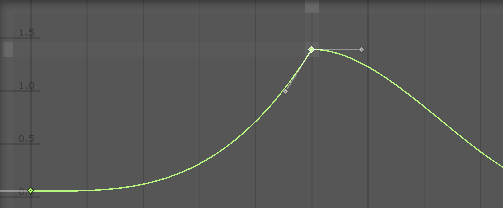
- 断开 - 线性:切线指向相邻的关键帧。要创建线性曲线段,请将两端的切线都设置为线性。在下面的示例中,所有三个关键帧都已设置为断开 - 线性,以实现从关键帧到关键帧的直线。
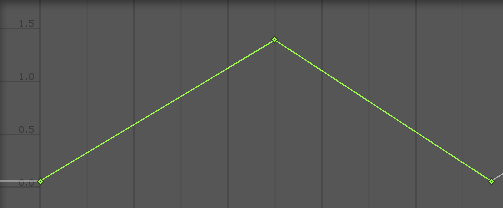
- 断开 - 常数:曲线在两个关键帧之间保持恒定值。左侧关键帧的值决定曲线段的值。