绑定到嵌套属性
版本: 2021.3+
本示例演示了如何在 UXML 中的 BindableElement 使用 binding-path 属性将字段绑定到 SerializedObject 的嵌套属性。
示例概述
本示例创建了一个自定义的 InspectorUnity 窗口,用于显示当前选定游戏对象、资源或项目设置的信息,允许您检查和编辑值。 更多信息
参见 术语表 UI(用户界面) 允许用户与您的应用程序交互。Unity 目前支持三种 UI 系统。 更多信息
参见 术语表,它包含以下内容:
- 两个绑定到 GameObjectUnity 场景中的基本对象,可以代表角色、道具、场景、相机、路点等等。游戏对象的功能由附加到它的组件定义。 更多信息
参见 术语表 的名称和 USS 变换的比例的字段 - 两个绑定到 SerializedObject 的嵌套属性的字段
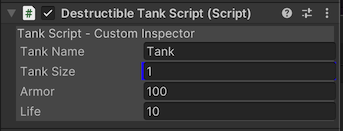
您可以在这个 GitHub 仓库 中找到此示例创建的完整文件。
先决条件
本指南适用于熟悉 Unity 编辑器、UI 工具包和 C# 脚本的开发人员。在开始之前,请熟悉以下内容:
- 可视树一个由轻量级节点组成的对象图,它包含窗口或面板中的所有元素。它定义了您使用 UI 工具包构建的每个 UI。
参见 术语表 - UXML
- USS
BindableElementPropertyField
创建可破坏的坦克对象
创建 C# 脚本以定义一个坦克类,该类具有生命值使其可破坏。
在 Unity 中使用任何模板创建一个项目。
在您的 项目窗口一个窗口,显示您的
Assets文件夹的内容(项目选项卡)更多信息
参见 术语表 中,创建一个名为bind-nested-properties的文件夹来存储所有文件。-
创建一个名为
DestructibleTankScript.cs的 C# 脚本,并将它的内容替换为以下内容:using System; using UnityEngine; using UnityEngine.Serialization; [Serializable] public struct Health { public int armor; public int life; } [ExecuteInEditMode] public class DestructibleTankScript : MonoBehaviour { public string tankName = "Tank"; public float tankSize = 1; public Health health; private void Update() { gameObject.name = tankName; gameObject.transform.localScale = new Vector3(tankSize, tankSize, tankSize); } public void Reset() { health.armor = 100; health.life = 10; } }
创建 UXML 和 Inspector UI
创建一个带有 BindableElement 的 UXML 文件。将 BindableElement 的 binding-path 设置为 health 属性,并将 BindableElement 每个子元素的 binding-path 设置为 health 的 armor 和 life 属性。
在 bind-nested-properties 文件夹中,创建一个名为
Editor的文件夹。-
在 Editor 文件夹中,创建一个名为
tank_inspector_styles.uss的 USS 文件,并将它的内容替换为以下内容:.container { background-color: rgb(80, 80, 80); flex-direction: column; } Label { background-color: rgb(80, 80, 80); } TextField:hover { background-color: rgb(255, 255, 0); } FloatField { background-color: rgb(0, 0, 255); } -
创建一个名为
destructible_tank_editor.uxml的 UI 文档,并将它的内容替换为以下内容:<UXML xmlns="UnityEngine.UIElements" xmlns:ue="UnityEditor.UIElements"> <Style src="tank_inspector_styles.uss"/> <VisualElement name="row" class="container"> <Label text="Tank Script - Custom Inspector" /> <ue:PropertyField binding-path="tankName" name="tank-name-field" /> <ue:PropertyField binding-path="tankSize" name="tank-size-field" /> <BindableElement binding-path="health"> <ue:PropertyField binding-path="armor"/> <ue:PropertyField binding-path="life"/> </BindableElement> </VisualElement> </UXML>
创建自定义编辑器
创建一个 C# 脚本,为 DestructibleTankScript 注册一个自定义编辑器。
-
创建一个名为
DestructibleTankEditor.cs的 C# 脚本,并将它的内容替换为以下内容:using UnityEditor; using UnityEngine; using UnityEngine.UIElements; [CustomEditor(typeof(DestructibleTankScript))] public class DestructibleTankEditor : Editor { [SerializeField] VisualTreeAsset visualTreeAsset; public override VisualElement CreateInspectorGUI() { return visualTreeAsset.CloneTree(); } } 在项目窗口中选择
DestructibleTankEditor.cs。将
destructible_tank_editor.uxml拖动到 Inspector 中的 可视树资源。
测试绑定
- 在 Unity 中,将一个空游戏对象添加到一个 场景场景包含游戏环境和菜单。可以将每个唯一的场景文件视为一个唯一的关卡。在每个场景中,您可以放置环境、障碍物和装饰,本质上是按部分设计和构建您的游戏。 更多信息
参见 术语表。 - 选择游戏对象。
- 在 Inspector 中添加 可破坏坦克脚本 组件。护甲 和 生命 字段绑定到
health.armor和health.life属性。如果您更改 Inspector 中的值,底层属性的值也会发生改变。