声明
public static Enum EnumPopup(Enum selected, params GUILayoutOption[] options);声明
public static Enum EnumPopup(string label, Enum selected, params GUILayoutOption[] options);声明
public static Enum EnumPopup(string label, Enum selected, GUIStyle style, params GUILayoutOption[] options);声明
public static Enum EnumPopup(GUIContent label, Enum selected, GUIStyle style, params GUILayoutOption[] options);声明
public static Enum EnumPopup(GUIContent label, Enum selected, Func<Enum,bool> checkEnabled, bool includeObsolete, params GUILayoutOption[] options);声明
public static Enum EnumPopup(GUIContent label, Enum selected, Func<Enum,bool> checkEnabled, bool includeObsolete, GUIStyle style, params GUILayoutOption[] options);参数
| 标签 | 字段前面的可选标签。 |
| 选中 | 该字段显示的枚举选项。 |
| 样式 | 可选的 GUIStyle。 |
| 选项 | 指定额外布局属性的可选布局选项列表。在此处传递的任何值都会覆盖style 中定义的设置。其他资源: GUILayout.Width、GUILayout.Height、GUILayout.MinWidth、GUILayout.MaxWidth、GUILayout.MinHeight、GUILayout.MaxHeight、GUILayout.ExpandWidth、GUILayout.ExpandHeight。 |
| includeObsolete | 设置为 true 以包括带 ObsoleteAttribute 的枚举值。设置为 false 以排除带 ObsoleteAttribute 的枚举值。 |
| checkEnabled | 对显示的每个枚举值调用的方法。如果选项可以被选中,指定的方法应返回 true,否则返回 false。 |
返回值
枚举 用户选择的枚举选项。
说明
创建一个枚举弹出式选择字段。
将当前选中的枚举值作为参数,然后返回用户选择的枚举值。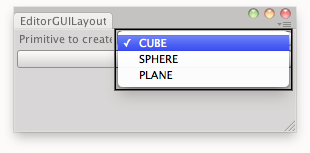
创建用户选中的基元。
using UnityEditor; using UnityEngine; using System.Collections;
// Creates an instance of a primitive depending on the option selected by the user.
public enum OPTIONS { CUBE = 0, SPHERE = 1, PLANE = 2 }
public class EditorGUILayoutEnumPopup : EditorWindow { public OPTIONS op; [MenuItem("Examples/Editor GUILayout Enum Popup usage")] static void Init() { UnityEditor.EditorWindow window = GetWindow(typeof(EditorGUILayoutEnumPopup)); window.Show(); }
void OnGUI() { op = (OPTIONS)EditorGUILayout.EnumPopup("Primitive to create:", op); if (GUILayout.Button("Create")) InstantiatePrimitive(op); }
void InstantiatePrimitive(OPTIONS op) { switch (op) { case OPTIONS.CUBE: GameObject cube = GameObject.CreatePrimitive(PrimitiveType.Cube); cube.transform.position = Vector3.zero; break; case OPTIONS.SPHERE: GameObject sphere = GameObject.CreatePrimitive(PrimitiveType.Sphere); sphere.transform.position = Vector3.zero; break; case OPTIONS.PLANE: GameObject plane = GameObject.CreatePrimitive(PrimitiveType.Plane); plane.transform.position = Vector3.zero; break; default: Debug.LogError("Unrecognized Option"); break; } } }