描述
从其源文件名获取纹理。
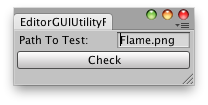
检查纹理路径。
// Simple editor window that lets you quick check a path of // a texture in the editor. // // If the path exists then it shows a message // else displays an error message
using UnityEngine; using UnityEditor;
public class FindTextureExample : EditorWindow { string s;
[MenuItem("Examples/Find editor texture")] static void findTextureExample() { FindTextureExample window = EditorWindow.GetWindow<FindTextureExample>(true); window.Show(); }
void OnGUI() { s = EditorGUILayout.TextField("Texture To Locate:", s);
if (GUILayout.Button("Check")) if (EditorGUIUtility.FindTexture(s)) { Debug.Log("Texture found at: " + s); } else { Debug.Log("No texture found at: " + s + ". Check your filename."); } } }
注意:此函数仅用于搜索编辑器图标。