说明
设置句柄的颜色。颜色是一种持久状态,会影响在设置后绘制的任何句柄。使用 DrawingScope 为块句柄设置颜色,而不会影响其他句柄的颜色。
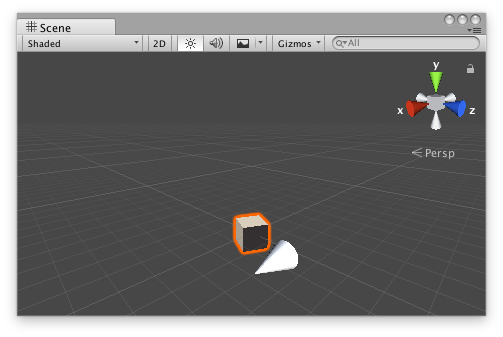
指向 0,0,0 的白色圆锥体。
// Name this script "SliderHandleEditor" using UnityEngine; using System.Collections; using UnityEditor;
[CustomEditor(typeof(SliderHandle))] public class SliderHandleEditor : Editor { // Simple script that creates a Slide Handle that // allows you to drag a 'look at' point along the X axis
void OnSceneGUI() { SliderHandle t = (target as SliderHandle);
// Set the colour of the next handle to be drawn: Handles.color = Color.magenta;
EditorGUI.BeginChangeCheck(); Vector3 lookTarget = Handles.Slider(t.lookTarget, new Vector3(1, 0, 0), 2, Handles.ConeHandleCap, 0.1f); if (EditorGUI.EndChangeCheck()) { Undo.RecordObject(target, "Changed Slider Look Target"); t.lookTarget = lookTarget; t.Update(); } } }
以及附加到此 GameObject 上的脚本
// Name this script "SliderHandle" using UnityEngine; using System.Collections;
[ExecuteInEditMode] public class SliderHandle : MonoBehaviour { public Vector3 lookTarget = new Vector3(0, 0, 0);
public void Update() { transform.LookAt(lookTarget); } }