参数
| texture | 要绘制的体积纹理。 |
| opacity | 非线性的体积不透明度修改器。使用此修改器控制可视化效果的不透明度。有效值为 0-1(包括 0 和 1)。值为 1 表示完全不透明,而值为 0 表示完全透明。默认值为 1。 |
| qualityModifier | 设置每个纹理像素的采样数量。值越大,渲染质量越高。默认值为 1。 |
| filterMode | 设置要使用的纹理滤镜模式。 |
| useColorRamp | 启用色阶可视化。 |
| customColorRamp | Unity 用作色阶的自定义渐变。如果未指定,Unity 将使用 Google Turbo 色阶。 |
描述
在 3D 空间中使用体积渲染模式绘制 3D 纹理。
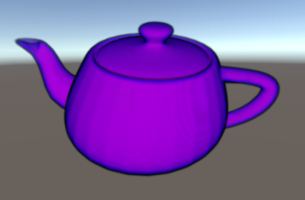
使用渐变渲染的茶壶,该渐变具有透明的黑色轮廓。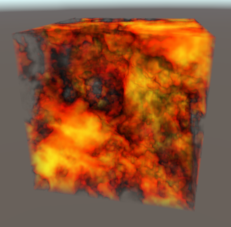
应用了火焰渐变的噪音体积。
using UnityEditor; using UnityEngine;
[ExecuteInEditMode] public class Reference : MonoBehaviour { public Texture3D texture; public float alpha = 1; public float quality = 1; public FilterMode filterMode; public bool useColorRamp; public bool useCustomColorRamp;
// We should initialize this gradient before using it as a custom color ramp public Gradient customColorRampGradient; }
[CanEditMultipleObjects] [CustomEditor(typeof(Reference))] public class Handle : Editor { private void OnSceneViewGUI(SceneView sv) { Object[] objects = targets; foreach (var obj in objects) { Reference reference = obj as Reference; if (reference != null && reference.texture != null) { Handles.matrix = reference.transform.localToWorldMatrix; Handles.DrawTexture3DVolume(reference.texture, reference.alpha, reference.quality, reference.filterMode, reference.useColorRamp, reference.useCustomColorRamp ? reference.customColorRampGradient : null); } } }
void OnEnable() { SceneView.duringSceneGui += OnSceneViewGUI; }
void OnDisable() { SceneView.duringSceneGui -= OnSceneViewGUI; } }