在 URP 中编写一个无光照基本着色器
此示例展示了一个基本的与 URP 兼容的着色器。此着色器用在着色器代码中预定义的颜色填充网格Unity 中的主要图形基元。网格构成 3D 世界的很大一部分。Unity 支持三角形或四边形多边形网格。NURBS、NURMS、细分曲面必须转换为多边形。 更多信息
查看 术语表形状。
要自己尝试着色器,请将以下 ShaderLab 代码复制并粘贴到着色器资源中。
// This shader fills the mesh shape with a color predefined in the code.
Shader "Example/URPUnlitShaderBasic"
{
// The properties block of the Unity shader. In this example this block is empty
// because the output color is predefined in the fragment shader code.
Properties
{ }
// The SubShader block containing the Shader code.
SubShader
{
// SubShader Tags define when and under which conditions a SubShader block or
// a pass is executed.
Tags { "RenderType" = "Opaque" "RenderPipeline" = "UniversalPipeline" }
Pass
{
// The HLSL code block. Unity SRP uses the HLSL language.
HLSLPROGRAM
// This line defines the name of the vertex shader.
#pragma vertex vert
// This line defines the name of the fragment shader.
#pragma fragment frag
// The Core.hlsl file contains definitions of frequently used HLSL
// macros and functions, and also contains #include references to other
// HLSL files (for example, Common.hlsl, SpaceTransforms.hlsl, etc.).
#include "Packages/com.unity.render-pipelines.universal/ShaderLibrary/Core.hlsl"
// The structure definition defines which variables it contains.
// This example uses the Attributes structure as an input structure in
// the vertex shader.
struct Attributes
{
// The positionOS variable contains the vertex positions in object
// space.
float4 positionOS : POSITION;
};
struct Varyings
{
// The positions in this struct must have the SV_POSITION semantic.
float4 positionHCS : SV_POSITION;
};
// The vertex shader definition with properties defined in the Varyings
// structure. The type of the vert function must match the type (struct)
// that it returns.
Varyings vert(Attributes IN)
{
// Declaring the output object (OUT) with the Varyings struct.
Varyings OUT;
// The TransformObjectToHClip function transforms vertex positions
// from object space to homogenous clip space.
OUT.positionHCS = TransformObjectToHClip(IN.positionOS.xyz);
// Returning the output.
return OUT;
}
// The fragment shader definition.
half4 frag() : SV_Target
{
// Defining the color variable and returning it.
half4 customColor = half4(0.5, 0, 0, 1);
return customColor;
}
ENDHLSL
}
}
}
片段着色器将游戏对象Unity 场景中的基本对象,可以代表角色、道具、场景、相机、航点等。游戏对象的功能由附加到它的组件定义。 更多信息
查看 术语表颜色设置为深红色(RGB 值为 (0.5, 0, 0))。
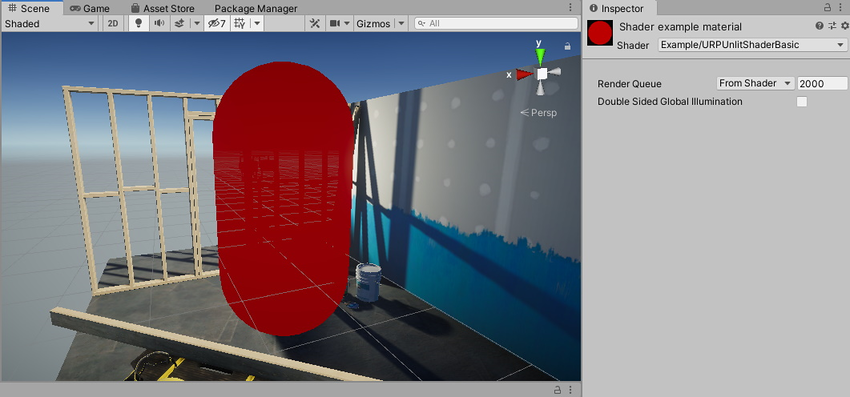
以下部分介绍了此基本 Unity 着色器的结构。
基本 ShaderLab 结构
Unity 着色器是用 Unity 特定的语言编写的,称为ShaderLabUnity 用于定义着色器对象结构的语言。 更多信息
查看 术语表。
此示例中的 Unity 着色器包含以下块
着色器块
ShaderLab 代码以 Shader 声明开头。
Shader "Example/URPUnlitShaderBasic"
此声明中的路径决定了 Unity 着色器在材质的“着色器”菜单中的显示名称和位置。Shader.Find 方法也使用此路径。
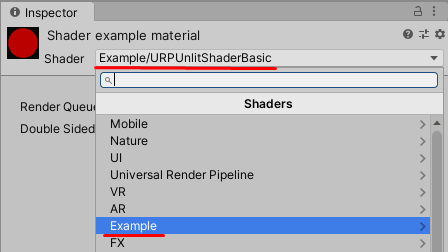
属性块
Properties 块包含用户可以在材质的InspectorUnity 窗口,显示有关当前选定游戏对象、资源或项目设置的信息,允许你检查和编辑值。 更多信息
查看 术语表窗口中设置的属性声明。
在此示例中,“属性”块为空,因为此 Unity 着色器没有公开用户可以定义的任何材质属性。
子着色器块
一个 Unity 着色器源文件包含一个或多个子着色器块。渲染网格时,Unity 会选择第一个与目标设备上的 GPU 兼容的子着色器。
子着色器块可以包含一个可选的子着色器标记块。使用 Tags 关键字声明子着色器标记块。
Tags { "RenderType" = "Opaque" "RenderPipeline" = "UniversalPipeline" }
名称为 RenderPipeline 的子着色器标记告诉 Unity 使用哪个渲染管线一系列操作,获取场景的内容并将其显示在屏幕上。Unity 允许你从预构建的渲染管线中选择,或者编写自己的渲染管线。 更多信息
查看 术语表来使用此子着色器,UniversalPipeline 的值表示 Unity 应该将此子着色器与 URP 一起使用。
要在不同的渲染管线中执行相同的着色器,请创建多个具有不同 RenderPipeline 标记值的子着色器块。要在 HDRP 中执行子着色器块,请将 RenderPipeline 标记设置为 HDRenderPipeline,要在内置渲染管线中执行子着色器块,请将 RenderPipeline 设置为空值。
有关子着色器标记的更多信息,请参阅ShaderLab:子着色器标记。
通道块
在此示例中,有一个通道块,它包含 HLSL 程序代码。有关通道块的更多信息,请参阅ShaderLab:通道。
通道块可以包含一个可选的通道标记块。有关更多信息,请参阅URP ShaderLab 通道标记。
HLSLPROGRAM 块
此块包含 HLSL 程序代码。
注意:HLSL 语言是 URP 着色器的首选语言。
注意:URP 支持 CG 语言。如果在着色器中添加了 CGPROGRAM/ENDCGPROGRAM 块,Unity 会自动包含来自内置渲染管线库的着色器。如果包含来自 SRP 着色器库的着色器,某些 SRP 着色器宏和函数可能会与内置渲染管线着色器函数冲突。包含 CGPROGRAM 块的着色器与 SRP 批量渲染器不兼容。
此块包含 #include 声明,其中引用了 Core.hlsl 文件。
#include "Packages/com.unity.render-pipelines.universal/ShaderLibrary/Core.hlsl"
Core.hlsl 文件包含常用 HLSL 宏和函数的定义,还包含对其他 HLSL 文件(例如 Common.hlsl 和 SpaceTransforms.hlsl)的 #include 引用。
例如,HLSL 代码中的顶点着色器在渲染模型时,对模型的每个顶点运行的程序。 更多信息
查看 术语表使用了 SpaceTransforms.hlsl 文件中的 TransformObjectToHClip 函数。该函数将顶点位置从对象空间转换为齐次空间
Varyings vert(Attributes IN)
{
Varyings OUT;
OUT.positionHCS = TransformObjectToHClip(IN.positionOS.xyz);
return OUT;
}
此基本 HLSL 代码中的片段着色器输出在代码中预定义的单一颜色
half4 frag() : SV_Target
{
half4 customColor;
customColor = half4(0.5, 0, 0, 1);
return customColor;
}
部分 URP 带有颜色输入的无光照着色器 显示了如何在材质的 Inspector 窗口中添加可编辑的颜色属性。